The Library contains all of the Clients, Campaigns and Scripts that your team has created
You can access the Library either via the icon in the side menu or by clicking on the Client or Campaign name in the breadcrumb from a Script:
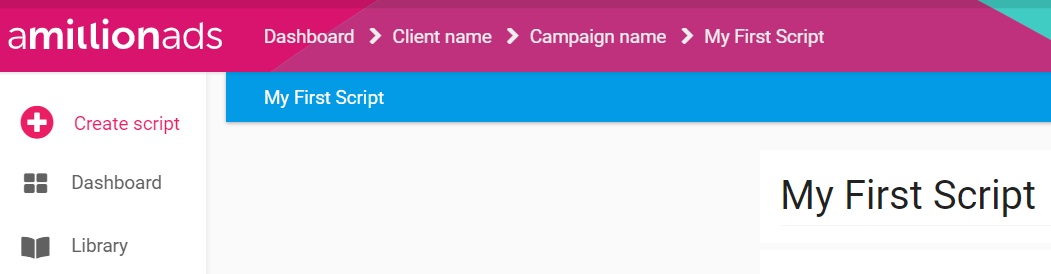
If you come to the Library from the icon in the side menu you will arrive on the Clients page where you will see a tile for each Client created by your team, listed in alphabetical order.
You can also create new Clients on this page.
If you have any scripts that have not been associated with a Client and Campaign they will appear in your Workspace.
If you click on a Client, you will be taken to the page in the Library for that Client. The Client page will display all of the Client's Campaigns in chronological order, split into three sections: Live Campaigns, Upcoming Campaigns and Past Campaigns.
Live and Upcoming Campaigns will show quick links to the three most recent Scripts that belong to those Campaigns.
You can also create new Campaigns for the Client you are viewing on the Client page.
If you click on a Campaign, you will be taken the page in the Library for that Campaign. The Campaign page will display all of the Campaign's Scripts ordered by created date (recent to oldest).
You will also be able to access previous versions of a Script on the Campaign page.
You can also create new Scripts that belong to the Campaign you are viewing on this page
.png?height=120&name=AMA%20LOGO%20FN%20REVERSE%20(large).png)