Versions are copies of a script that are related to one or more earlier scripts
Script versions are copies of a script that will be run on the same Platform using the same VAST tag.
Versions should be created when experimenting with different ways to set up a script or when making changes published scripts that cannot be made via the Edit Live feature.
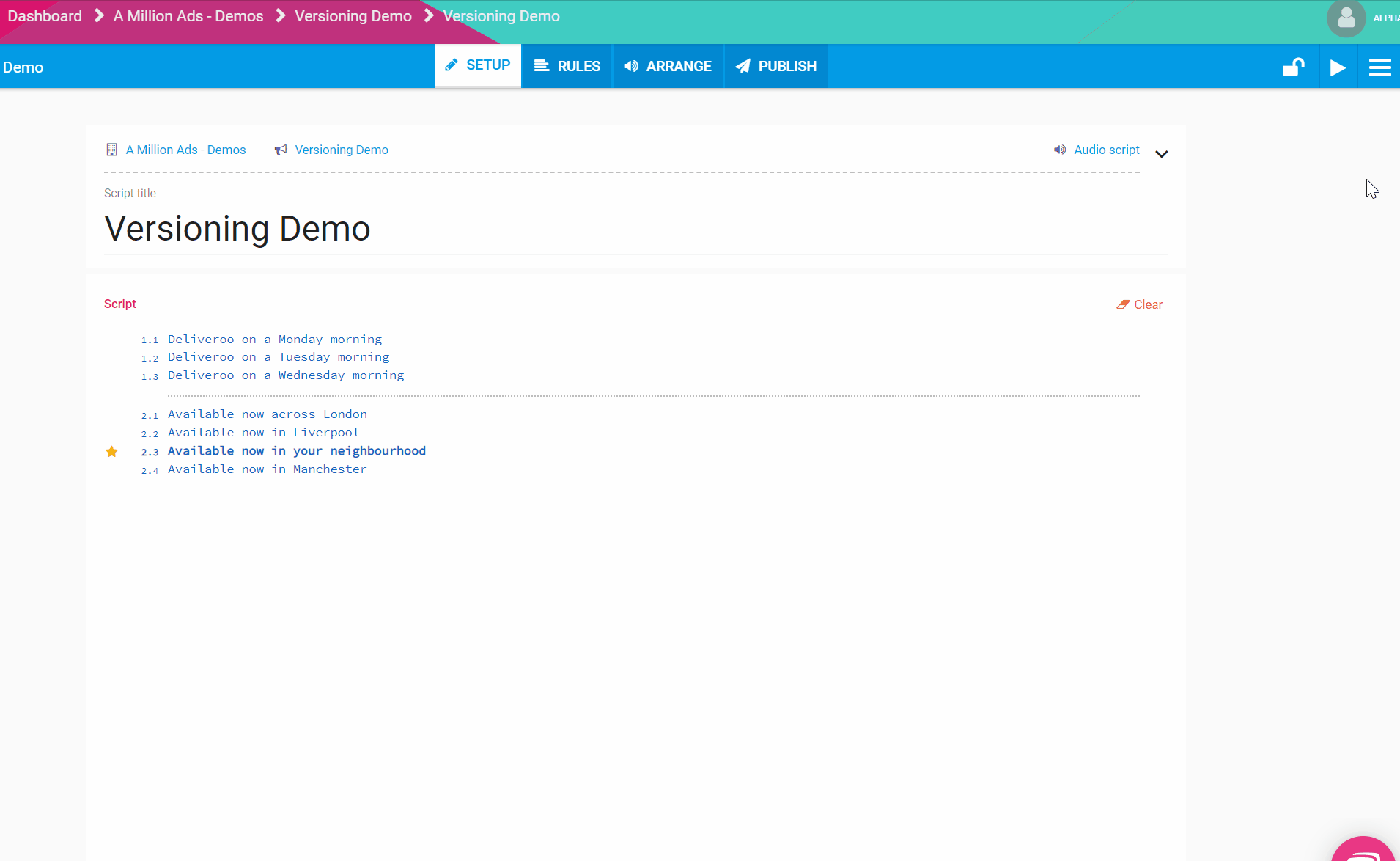
Versions of a script can be created from the original script - whereas script copies must be made from a blank script.
What is the benefit of creating versions of a script rather than copying?
Versions within a family of scripts are related and so:
- can be displayed in condensed view on the Clients page
- share consistent naming on the Analytics page
Creating versions also means any improvements to how data for script versions are displayed on the Analytics page will automatically be applied.
Is there anything I can't change when I create a new version of a script?
Once a script has been published you won't be able to change the Platform or toggle between Audio and Video for any version in the family.
Before a script in a family has been published - anything can be changed for any version. However any changes to the Script Title*, Client, Campaign and Platform will be applied to all versions.
*the Script Description field can be used to note differences between versions
When should I copy a script?
Because we expect copying to be less useful now you can create versions, we've made copying less prominent - it's now available in the Script options menu.
 But you should continue to use the copy feature when you will need a different VAST Tag. For example - you're copying a script in order to run the same/similar script on a different Platform or in a different campaign.
But you should continue to use the copy feature when you will need a different VAST Tag. For example - you're copying a script in order to run the same/similar script on a different Platform or in a different campaign.
Since copying shouldn't be used to make changes to a Published script, you'll no longer be able to choose an existing tag to publish over during publishing.
.png?height=120&name=AMA%20LOGO%20FN%20REVERSE%20(large).png)