This page is being replaced by the new campaign overview page. Campaigns that began before May 2022 will still see this page.
On the main analytics page, the top bar shows campaign delivery: the overall delivery of all scripts in the campaign.

From left to right:
-
The first number shows the number of impressions served and the blue wheel around that number indicates how far through the total that is, which is the number shown by Complete.
-
Unique is the total number of impressions from unique identifiers that we have seen for this campaign (which can be made up of many scripts) divided by the total number of impressions. 34.4% means that each user has heard this campaign just under 3 times each.
-
Listen Through Rate (LTR) is the total number of End tracking pings we receive divided by the number of Start pings.
-
Click Through Rate (CTR) is the total number of clicks divided by the total number of impressions.
-
The impression targets delivery chart shows how the campaign is delivering over time compared to the average number of impressions per day (calculated by dividing the total number of impression in the campaign by the total number of days between the campaign start and end dates). This chart is useful to quickly see if a campaign is over or under-delivering. Note, the delivery chart is not shown after the campaign end date.
The next chart shows how the different scripts in the campaign have delivered over the selected time.
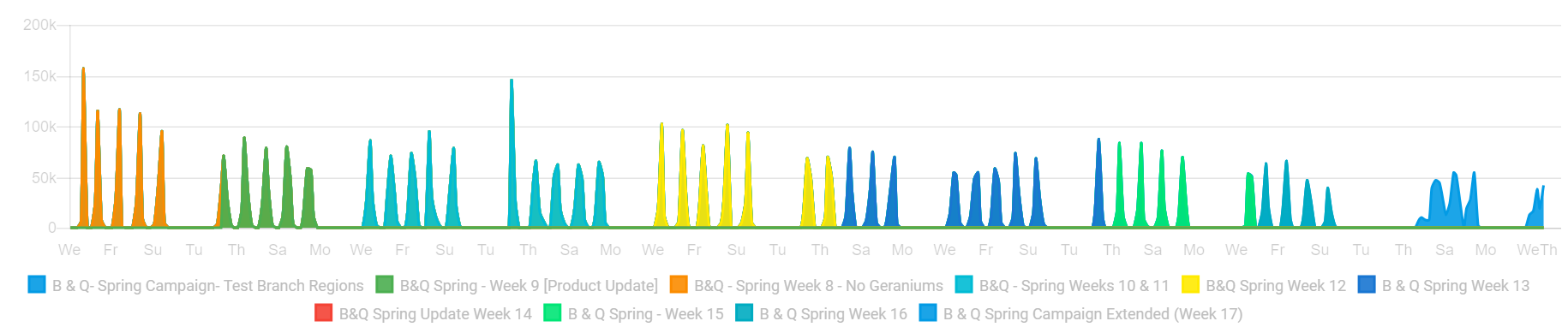
If you have multiple live scripts in a campaign or have re-published scripts within a campaign (either under the same publication key or multiple publication keys) then you can see how each of those scripts has contributed to the overall delivery.
You can choose to show delivery by Campaign, Week, Day or Hour until the present moment.

The next section of data is all based on the script that you choose from this campaign.
By default, the script that has delivered the most impressions in this campaign is selected.

.png?height=120&name=AMA%20LOGO%20FN%20REVERSE%20(large).png)