The Link rule enables you to associate lines with one another - this article explains how
When applying the Link Rule there are several fields that need to be populated:
- Link name: The label for the link should be consistent between the sections that are using it. Being able to name Links makes it possible to use more than one link in a single script
- Operator: There are 5 operators for Link
- Set link value to... - the first time you use Link in a script you need to set a value for the link for each line. This has no impact on how lines are selected.
- The second time you use Link you need to set the condition for when the line should play - there are 4 options:
- Link value is - only play the line when the link value is a specific phrase
- Link value contains - only play the line when the link value contains a specific phrase
- Link value is not - only play the line when the link value is not a specific phrase
- Link value does not contain - only play the line when the link value does not contain a specific phrase
Example
Our example script will refer to a phone model (randomly picked) at the beginning of the ad and will then refer a feature of the same model at the end of the ad. To achieve this we should use Link and Rotate on the first section and Link on the second.
In the first section:
- Rotate is applied
- The Link name is set to model
- Each line has set the link value to a unique phrase for each phone model
The below setup will result in a line being picked at random for each ad request and model will be set to the corresponding value - so when the "Buy the iPhone 11 Pro" line is randomly selected, model will be set to iphone11pro.
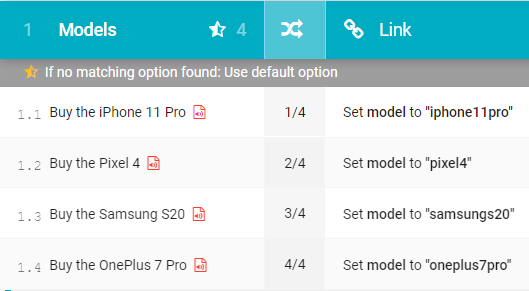
In the second section - only Link as been applied but in a different way to the first. Here the Link name is consistent with the first section (model) but rather than setting the Link value, the lines have been set up when the value for model is a specific phrase.
The below setup will result in lines being picked according to the link value that was set in the previous section - so when the "Buy the iPhone 11 Pro" line is selected in the first section, model is set to iphone11pro which means only the "The iPhone 11 Pro battery lasts up to 4 hours longer than the iPhone XS" can be selected from the second section.
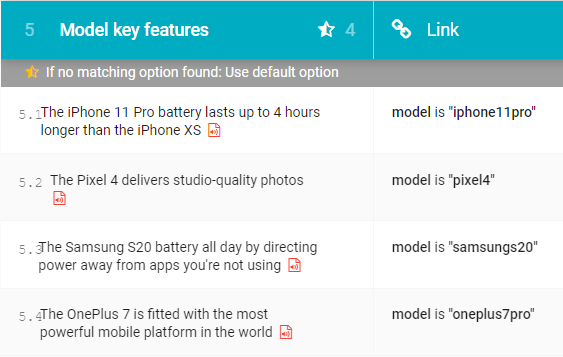
.png?height=120&name=AMA%20LOGO%20FN%20REVERSE%20(large).png)